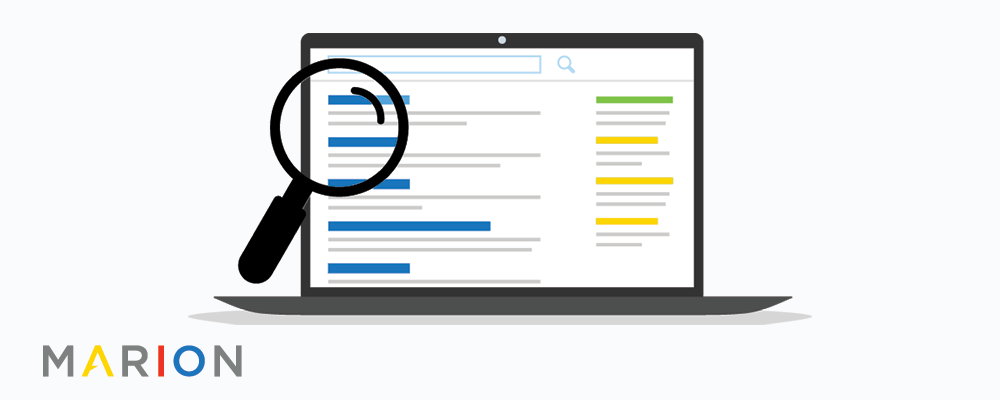A website not showing up in Google can be a MAJOR problem. However, MARION offers SEO services, so taking our word for it would be like asking a barber if you need a haircut. Instead, consider the following stats.
B2B researchers conduct an average of 12 online searches before engaging with a company. If B2C SEO stats are more relevant to your situation, did you know that 72% of consumers that perform local searches end up visiting a store within five miles?
These statistics make it very clear that learning how to make your website show up on Google is a key part of success in today’s business climate.
There’s a good chance you’re reading this today because you’ve been wracking your brain over a very important question – Why is my website not showing up on Google??
Is My Site on Google?
If you’re asking, “Why is my website not on Google?” you could really be interested in learning two separate things.
- Why is my site not being indexed by Google?
- Why is my site not ranking on Google?
If you’re new to SEO analysis, you may not realize that these are two different issues. If your site is truly not available in Google, there is likely a technical reason that can be resolved. However, if you conducted a couple of searches for what your company offers and your site isn’t showing up, you may just need some help with optimizing your website.
For the purposes of this article, imagine that the domain name of your website is yourwebsite.com.
To clear things up, do a search for “site:yourwebsite.com” to definitively see if your site it being included in Google.
If your site is not on Google, you will see search results that look like the following image.
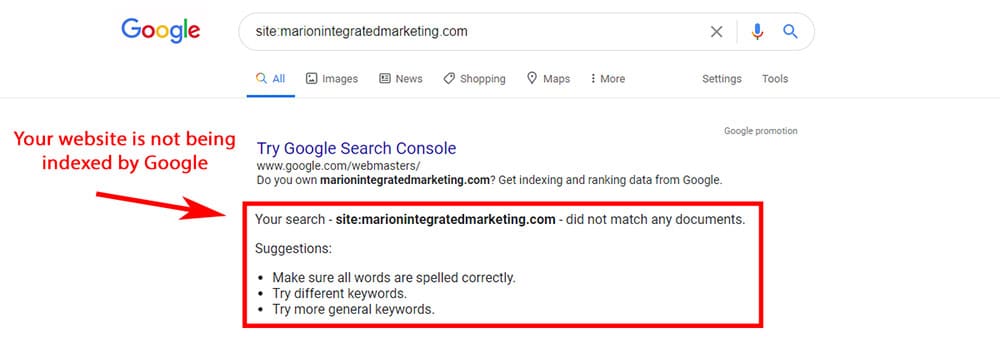
If your site is on Google but isn’t ranking as you expect it to, you will see search results like the following image.
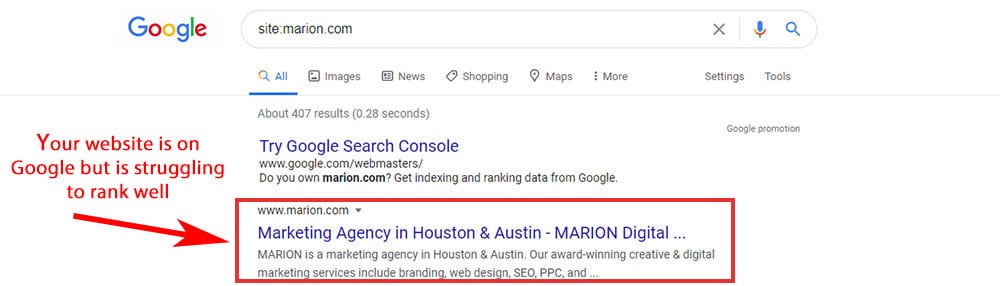
8 Reasons for a Website Not Showing Up on Google Search
Whether your site is truly not being indexed by Google, or it is just struggling to rank, there are eight common causes that might be impacting your organic search visibility.
- Your Site Is Too New
- Crawlers Can’t Access Your Site
- Search Engines Are being Instructed Not to Index Your Site
- Your Site Is Considered Duplicate Content
- Your Domain Has a Google Penalty
- Your Site’s Content Isn’t Good Enough
- Your Site Doesn’t Have Enough Backlinks
- Your Website Isn’t Trustworthy
Causes 1 – 5 explain why Google may not be indexing your website.
Causes 6 – 8 explain why your site is being indexed but is not ranking appropriately.
1. Too New – Your Site Isn’t Indexed Yet
A common misconception is that Google ‘IS’ the internet, and if you launch a new website, Google should already know about it. Fortunately for everyone, that is not the case. Google merely identifies a small percentage of available web pages using its web crawlers and includes them in its database.
In Google’s own words, “Crawlers look at webpages and follow links on those pages, much like you would if you were browsing content on the web. They go from link to link and bring data about those webpages back to Google’s servers.” Thus, if other websites aren’t linking to yours, it is difficult for Google to find your freshly minted site.
If you’re interested in learning how to start SEO for new websites, there are two key ways that you can let Google know that your site exists.
Submit Your Sitemap
You can submit your website’s sitemap so Google has access to a complete list of your pages. To submit your sitemap, you’ll need to register your website with Google Search Console.
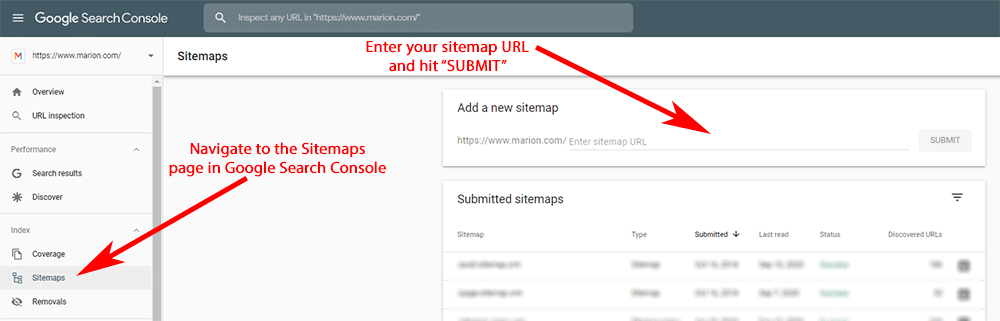
Open your Search Console admin panel and click on “Sitemaps” in the left-hand navigation. Then enter the last part of your sitemap URL and hit “SUBMIT.”
Manually Request to Be Indexed
If you don’t want to submit an entire sitemap, you can request that individual pages on your website be indexed by Google. To be clear, this only adds your web page to Google’s database of pages but does not guarantee that it will rank well.
In your Search Console admin panel, enter the page URL you wish to be crawled in the very top field, then hit enter. Google will indicate whether your page has already been indexed. If it has, then you just need to optimize your web page for better rankings.
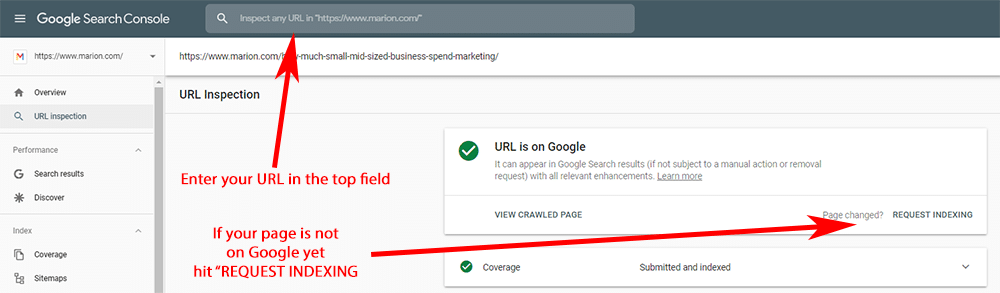
If your page hasn’t been indexed, hit “REQUEST INDEXING,” and Google will add your page to its waiting list. Your page should be indexed within a couple of minutes.
2. Search Engine Robots Can’t Crawl Your Web Pages
If you’re not a web developer, chances are you don’t have a good grasp on HTML (the code with which most web pages are built). If you find yourself asking – Why isn’t my website showing up in Google Search? – you may be accidentally blocking it from Google’s web crawlers.
Robots.txt
A robots.txt file is like a guest list at a party – if a crawler (also called a User-Agent) isn’t on the list, it can’t enter your site. Put simply, your robots.txt file tells Google and other robots which of your pages should not be crawled.
Your robots.txt file must be in the top-level directory of the host. In other words, it should be located at yourwebsite.com/robots.txt. Not all search engine crawlers (also called “robots” or “bots”) will respect the rules in your robots.txt file, but Google and Bing typically will. This helps prevent search engine crawlers from overloading your site with requests and accidentally crashing it. A complete list of rules is available from Google.
Look at your robots.txt file to make sure you’re not accidentally blocking some or all your web pages. Even if your site is disallowed via your robots.txt file, Google may still index your pages if other third-party websites are linking to it. However, blocking your site via the robots file could severely limit your visibility on Google.
3. Search Engines Can’t Index Your Web Pages
Even if Google can crawl your website, that doesn’t mean that your web pages can be indexed. You can use HTML snippets in the coding of your web pages called meta robots that tell Google not to list your web pages in the search engine results pages (SERPs).
Meta Robots
Meta robots can be used to do several things, but the most common uses are to prevent Google from indexing a page or following a link on your page. See an example of meta robots HTML below.
<meta name="robots" content="noindex, nofollow" />
If your site is not showing up in Google Search, check to see if you are accidentally using meta robots tags to keep your site from being indexed. Right-click on the page in question, then select “View page source” to access the HTML view.
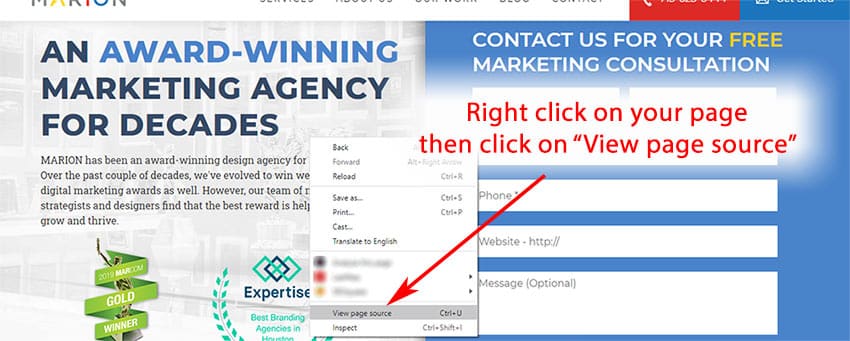
I recommend doing a search and find for <meta name=”robots” at that point. If the meta robots content includes “nofollow,” then you’ve found the reason why your web page is not showing in Google Search.
“Discourage search engines from indexing this site” in WordPress
If your website is based on WordPress, then be aware that a single checkbox could implement the “noindex” meta robots tag on all of your pages. Make sure the checkbox next to “Discourage search engines from indexing this site” is not clicked in the Settings > Reading page in your WordPress admin.
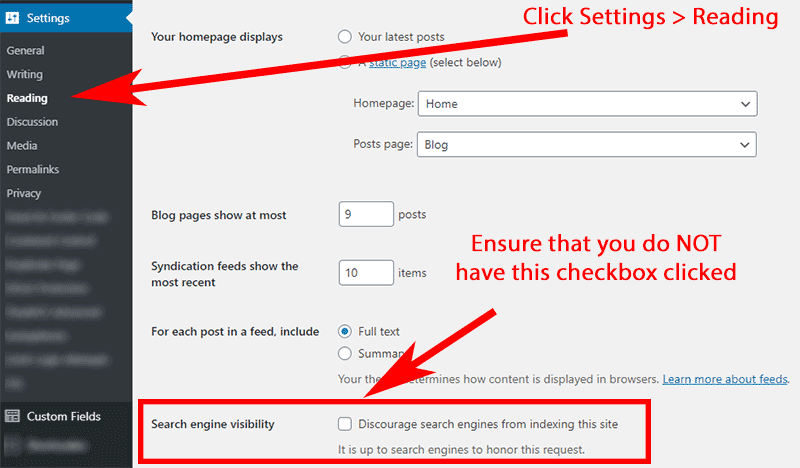
4. Your Site Is Considered Duplicate Content
Some business owners that are new to SEO strategy may not be aware that your business web pages must contain unique content. If a large percentage of your page content matches the content on another page (either on your site or someone else’s site), then it could be deemed duplicate content.
A page that is considered to be a duplicate will not be indexed by Google. So, if your main SEO strategy is to repost popular industry blog posts, you should not anticipate seeing your pages in Google Search.
Canonical Links
If you must post duplicate content (maybe you want to repost an old blog post or publish it on another website to share with a new audience), then use a canonical link to indicate which URL is the original. This will prevent any surprises about which page Google decides to show in the SERPs, and which page is considered the duplicate.
A canonical link should go in the <head> of a web page. An example of canonical HTML code can be seen below:
<link rel="canonical" href="https://yourwebsite.com/"/>
5. Your Domain Has a Google Penalty
If you still don’t see your website in Google Search, your domain name could be the owner of a manual webspam action from Google. Manual penalties mean that Google’s team of real-life spam monitors have analyzed your site and determined that you are involved in some manipulative practices.
If you’re not familiar with SEO, it’s unlikely you caused this directly. However, there are two highly likely causes.
First, if your domain name isn’t new and you’ve purchased it from someone else, you could have inherited a domain that Google previously flagged with a penalty.
Second, if you’ve been working with a low-budget SEO company, there is a chance they built some spammy backlinks to your site and landed you a manual penalty. For reference, learn how to choose an SEO company before signing an agreement with an outside firm to prevent this from happening.
Remember Google Search Console from section #1? If you have Search Console set up for your website, navigate to the “Manual actions” report to see if your site has a manual webspam penalty against it.
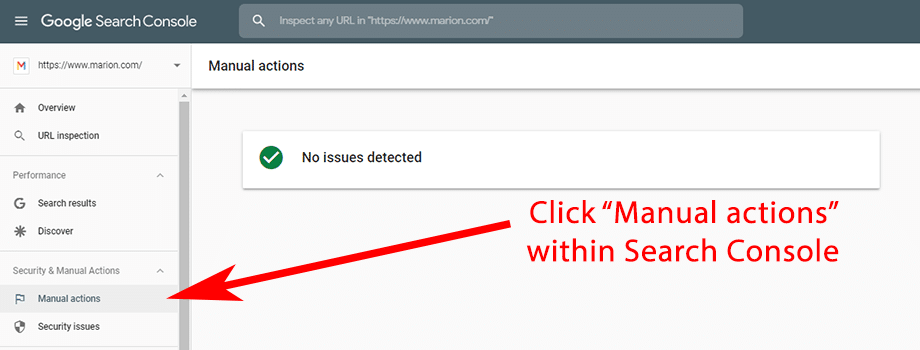
If your report shows that no issues were detected, then keep looking for the cause of your missing website.
If your Manual actions report shows that you do have a penalty against your domain name, get the help of an experienced and trustworthy SEO company to help you resolve this issue.
Manual Action vs. Algorithmic Penalty
Checking Search Console to see if you have a manual action is straightforward. However, Google’s algorithm can also prevent your site from showing in search (without the help of their webspam team).
Generally, algorithmic penalties happen when you’ve over-optimized your website using old school tactics. For example, if your top navigation or footer are packed with keyword-rich links to your product/service pages, you could be over-optimizing and preventing your pages from showing in Google.
An algorithmic penalty is generally easier to recover from than a manual penalty since your domain name isn’t in Google’s naughty list. However, it can be difficult to identify when you’ve overdone it. If you suspect your site is the victim of an algorithmic penalty, get a local SEO firm to audit your website.
6. Your Site Doesn’t Have Good Enough Content (Lacking Expertise)
You’re asking, “Why isn’t my website showing up on Google?” Causes six, seven, and eight on our list pertain to you if you’ve gone through our litmus test at the beginning of this article and determined that your site is technically indexed. The real issue with your website is that it’s not ranking anywhere near page one, making your virtually invisible to potential customers.
Our SEO agency in Austin, Houston, and DFW can help you attract an audience of potential customers in the near term. Contact a member of our team today to schedule a free consultation.
Content Isn’t Optimized
What makes an effective business website? Most small business owners don’t have a clear idea.
Have you ever heard the phrase, “If you build it, he will come?” from the 1989 film, Field of Dreams? Unfortunately, this is the mindset that many small business owners (AKA SEO novices) adhere to when it comes to building and managing their websites.
However, if your website content only consists of what you think your target audience wants to hear, you will consistently miss the mark and underperform. SEO-friendly website design requires hours of Keyword research, competitor analysis, and thoughtful content writing.
If you’re shooting from the hip when it comes to creating content for your business website, this may be why your site isn’t showing up in Google. MARION provides content marketing in Houston, Austin, and DFW that can help turn your low-performing site into an effective business website.
Content Doesn’t Match Searcher Intent
A lesson common possibility reason that your website isn’t showing in Google Search is that your content is good, but not what users need. For example, if you write an incredibly complex blog post about shoes – their origin, different styles, how long they last – your web page still stands a very slim chance of ranking for “shoes” when Google users conduct a search.
Despite doing the topic & keyword research and creating quality content, your web page doesn’t match the intent of what the searcher is looking for.
To prevent this issue from suppressing your website on Google, always do a quick Google search of your own during the keyword research stage. For example, if you’re doing manufacturing SEO for an upcoming web page about “centrifugal pumps,” do a Google search to see what the results look like.
Some of the results might be blog articles about centrifugal pumps, while others may be product pages attempting to sell pumps. Whatever the type of content, make sure that you create the right type of content so that users will find your web page useful once it is optimized and published.
MARION’s content marketing in Austin, Houston, and DFW can help turn your site into a powerful revenue-generating machine. Contact us today to put a free consultation on your calendar.
7. Your Site Doesn’t Have Enough Backlinks (Lacking Authority)
Once you’ve determined that your pages are technically indexed but not ranking, backlinks are a popular factor to consider. Google’s ranking algorithm was originally based on the interlinking of websites. If other websites hyperlink to your website frequently, that’s a good sign that your pages are high-quality and deserve to rank highly.
To see how many links your web pages have from third-party sites and internally between your own pages, navigate to Search Console, and open the Links report.
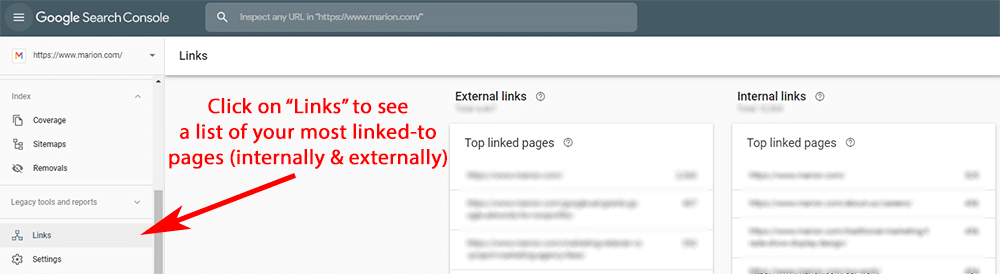
If your pages don’t have many links, a good place to start is by using a tool like Yext or Bright Local to set up local listings for your site. This accesses tens (even hundreds) of directory listing sites that list your business contact information and a link to your homepage. This builds a baseline of backlinks from established websites that can help establish your site’s authority.
In addition to directory listings, creating high-quality blog articles, useful guides, and free tools on your website is a great way to offer valuable content to which external websites frequently link.
8. Your Site Lacks Trustworthiness
If you’re still struggling to make your website show up on Google, you may be having trust issues. No, literally, there are certain web design components that indicate your website belongs to a legitimate business and deserves to show up frequently in Google Search.
MARION is well versed in B2B web design, and our DFW, Austin, and Houston web design company can help structure your website in a productive manner. Contact us for more help today.
Terms of Service, Privacy Policy, About Us Page
While they may seem like nice to have items, a Terms of Service (TOS), Privacy Policy, and even an About Us page can be important for SEO. Low-quality sites generally avoid creating these pages because they aren’t running legitimate businesses and don’t know about the legal standards required to operate in the digital marketing arena today.
For example, according to the EU General Data Protection Regulation (GDPR), there are certain privacy notices you must clearly present to website users if you operate in the EU. For multinational and global businesses, having these trust components aren’t just good signals that you’re operating a high-quality website, but they’re legitimate legal requirements.
Including a thoughtful website privacy policy is a common element of digital marketing for manufacturing companies that we encounter at MARION. Even outside of manufacturing web design, including an About Us, Privacy Policy, and TOS page can let visitors and search engines know that you mean business.
Few (or Bad) Customer Reviews on GMB and Third Parties
If your presence on industry-relevant third-party review sites is thin or non-existent, your website’s visibility on Google will follow suit. Google My Business (GMB) is one of the most common review platforms for businesses and has a powerful impact on local SEO results. The more positive reviews you have on GMB, the more likely your business is to show up in map pack results for local searches.
Learn how to get Google reviews for your business to quickly improve the trustworthiness of your website.
Not Using HTTPS
In August 2014, Google announced that using secure encryption on your website (HTTPS) was officially a lightweight ranking signal. Switching from HTTP to HTTPS is less of an issue today, as most websites have adopted the practice. However, if you’re still using HTTP for your website, it could be a leading cause of why you’re struggling to rank.
How to Get Your Website on Google
Learning how to get your website to show up on Google has many subtleties, but there are a few basics that can get your started.
- Make sure robots.txt and meta robots tags are not keeping your site from Google.
- Submit your sitemap in Google Search Console.
- Request indexation in Google Search Console for your key web pages.
- Create unique, high-quality content that matches searcher intent.
- Encourage external sites to link to the resources on your website.
- Include common trust signals that will leave a good impression on your site visitors.
This is an oversimplified plan to make your website show up on Google. If you need help from an experienced digital marketing agency in Texas, the strategists at MARION are ready to assist!
MARION Can Help Get Your Website to Show Up on Google Search
MARION has nearly 40 years of experience helping Texas-based businesses thrive. We create customized marketing strategies that resonate with your target audience and turn your website into a revenue-generating machine.
Contact us today to schedule a free consultation if your website isn’t showing up on Google, and we’ll help you create a plan for success.