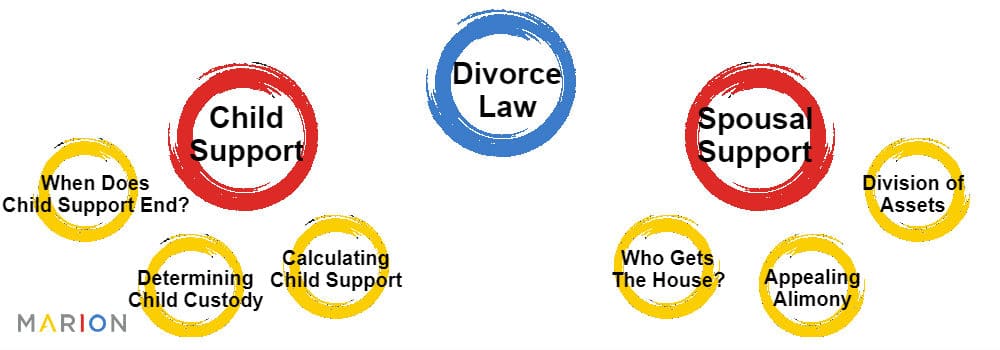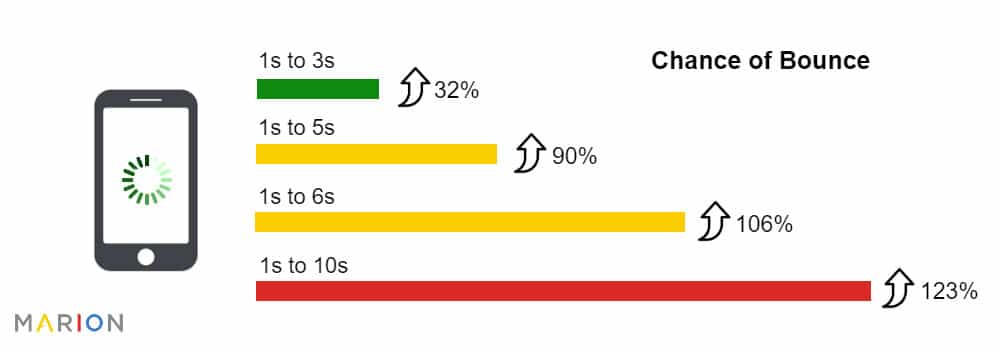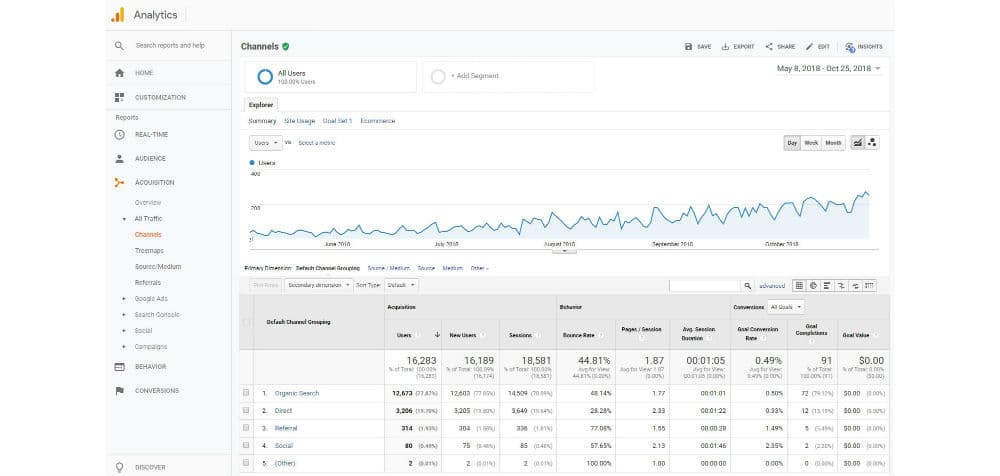Launching a new website is a big step for your business. Whether you’re replacing an old website or you’re breaking new ground, you stand to gain a lot from this new digital marketing tool.
Avoid the common trap that many businesses fall victim to – designing sites for visual appeal only. While sites should be aesthetically pleasing to visitors, they should also be SEO-friendly and compatible with your marketing goals.
To prevent your business from sinking thousands into an attractive but useless online catalog, learn how to start SEO for your new website before it’s too late.
9 Step SEO Checklist for New Websites
To attract your ideal customers to your site, follow these SEO steps for your new website.
1. Create a Keyword Map
Before you even begin designing new pages or laying out your site, create a conceptual map of what you hope to rank for. We call this a “keyword map,” and you can use it to develop your site structure.
To get a better understanding of keyword maps, consider this example about SEO for law firms.
Determine the main topic or several main topics that you’d ideally like to be found for. From there, build a hierarchy with those main topics at the top.
Once you have your topic map created, do keyword research to determine a list of keywords that each page should rank for. To keep things simple, each topic should have about five related keywords that you will optimize for.
A keyword map is a great example of how to start SEO for a new website. It gives you an idea of how to structure your URLs, and how many different page designs you will need for each level. If you need further guidance, consider doing a quick website SEO analysis for more details.
2. Choose Domain Name
Choosing a domain name is a critical step in the SEO process for your new website. Your domain name will be tied to your brand for years to come, and it’s difficult to start over once you’ve built SEO signals to your domain.
In step one of your SEO checklist for new websites, you identified the most important keywords for your website. Use the phrases at the top of your keyword map to influence your domain name selection.
Using keywords in your domain has been an SEO practice for over a decade. In 2012, Google introduced an algorithm update that decreased the effectiveness of using an exact keyword in your domain name (called EMDs or Exact Match Domains). Despite this algorithm update, including a keyword in your domain, and even within your business name, remains an effective way to rank well in organic search results.
If you use the law firm example above, you might decide that including “divorce law” in your domain name would be beneficial. Consider pairing your brand name and a relevant keyword together for the best results. If I were to start a law firm site, I might decide on the domain www.tonydivorcelaw.com.
3. Mobile Usability and Responsive Design
As of 2015, the majority of Google searches are conducted on mobile devices. In 2018, Google introduced mobile-first indexing for the majority of websites in their index.
If you’re designing your website for desktops and neglecting the mobile user-experience, your rankings (and potential customers) will suffer. One of the best SEO tips for a new website is to put mobile first. Google has a free tool to help you test whether or not a page is mobile friendly.
Make responsive web design the standard for your business website. Any time you build a new feature or run a promotion, make sure it looks good on your phone. This includes new landing pages, emails, or even images that you include in blog posts on your site.
If you’re using a website design company to build your new business site, check out their previous work to make sure they excel at responsive design. Follow our guide on how to choose a website designer for more tips on evaluating web designers.
Not sure what makes a great website? Download our eBook about 24 Website Must Haves to improve your website performance today!
4. Speed
As of July 2018, load speed affects SEO for new websites more than ever. On July 9th, 2018 Google announced the “Speed Update” that introduced page speed as a ranking factor for searches on mobile devices.
If your pages load slowly on mobile, your rankings will decrease, and your bounce rates will increase. The negative effect will be compounded because user signals like high bounce rate can negatively impact your rankings.
You can use the Google PageSpeed Insights tool to measure your site’s load speed. This tool measures two metrics that are important to new website SEO: page speed and optimization.
Page Speed
Page speed is measured by two factors: time to first contentful pain (FCP), and DOM content loaded (DCL). FCP is the amount of time it takes for a user’s browser to produce a visual response when a page is visited. DCL is the time it takes for the actual HTML page to be loaded and parsed by a browser.
In general, FCP will be more dependent on server response times. You can use a content delivery network (CDN) or high-performance web host to increase load speeds.
A CDN creates copies of your site and houses them on servers spread across the world. This reduces the physical distance between your website and a user so that your pages load quickly. A good analogy is using an ATM instead of going to your main bank location each time you need to withdraw cash.
Your DCL will be affected by your website delivery. If you’re using a website builder or CMS like WordPress, make sure you’re using a recent version of PHP so that your website reacts and loads quickly.
The scripts and other components of your site will also take time to load. By correctly minifying, compressing, combining and placing the different resources on your pages, you can increase your DCL. This is where the optimization part of your site speed comes into play.
Optimization
Your optimization is a measure of how well you implement best practices for fast load times. Google PageSpeed Insights lists several suggestions for better speed optimization and average page load times.
Optimization factors include:
- Optimizing images
- Reducing server response times
- Eliminating render-blocking JavaScript and CSS in above-fold content
- Use Browser Caching
- Minifying HTML, CSS and scripts
- Enabling resource compression
For users to benefit, you need to make sure your site is optimized, and your pages are loading quickly. This will have a positive benefit on your SEO before website launch, and your users will be less likely to bounce.
5. Can Search Engines Crawl and Index?
There are some obvious components to making sure your site can be crawled and indexed. For example, check your robots.txt file to make sure you aren’t hiding important pages from search engines.
Robots.txt
To check your robots.txt file, enter the URL of your domain into your browser with robots.txt appended. If your site is at example.com, you will type the following into your browser.
https://example.com/robots.txt
Make sure that you don’t see the following:
User-agent: *
Disallow: /
This code would prevent all search engines and crawlers from accessing any part of your site. You can also see different user-agents explicitly listed with corresponding URIs (URLs without your domain name at the beginning) that you don’t want search engines to crawl.
Meta Robots Tags
Check to make sure that your important pages don’t have meta robots tags on them. I’ve heard horror stories about developers that have activated new websites with noindex/nofollow meta tags on every page. A noindex/nofollow meta robots HTML tag will look like the following.
<meta name=”robots” content=”noindex,nofollow” />
Noindex means that you don’t want search engines to include your page in their index. Nofollow means that you don’t want search engines to let the links on your page pass SEO value.
Note that including meta robots tags on your page does not prevent search engines from crawling it. They can still access and read all your page content, but they won’t record it in their index.
Sometimes, even when you include a noindex or nofollow tag on a page, search engines will ignore your instructions and index the page anyway. In this situation, you can use the Google Search Console URL Removal Tool to deindex the page.
XML Sitemap
While learning how to do SEO for a new website, make sure you understand how to use an XML sitemap. Providing search engines with an XML sitemap is like adding a table of contents to a book. XML sitemaps make it easy for search engines to crawl your pages and understand what your site is all about.
If you’re using a CMS like WordPress (I highly recommend that you do), you can use the free Yoast SEO plugin to automatically create your sitemap. Any time you add or remove pages, the plugin will automatically update your sitemap so that you don’t have to make manual adjustments.
Steps 4 and 5 above involve some coding, and that can be very intimidating to business owners or marketing executives. If you need help with WordPress development in Houston, contact the experts at MARION today.
6. Set Up Tracking Codes
Make sure you can measure the effectiveness of an SEO strategy for your new website. To do this, you can use several tools.
If your company already uses a CRM or a data analytics tool, you’ll want to make sure you have the necessary integrations set up. However, if this is your first time around, here are some free tools that you can use before you start SEO for your new website.
- Google Analytics
- Google Search Console
- Bing Webmaster Tools
- Retargeting Pixels for Google and Facebook
You can use the data from Google Analytics to determine which of your pages are being visited and engaged with, and where those visitors came from.
Google Search Console and Bing Webmasters tools will help with basic SEO for new websites. These tools will identify which search terms potential customers are using to find your pages, and where your pages rank. You can also use these tools to identify which of your pages are linked to the most and if there are any indexing issues on your site.
The step-by-step SEO for your new website should include these tracking tools so that you know if your marketing is effective, and where to make improvements. There are also paid tools like SEMrush, Screaming Frog and Moz that you can use when you’re ready to move beyond the basics. These tools will help you track rankings, backlinks, and identify technical SEO issues.
7. Set Up Structured Data
Structured data is coding on your website that helps search engines better understand your content.
Structured data is like having an expert witness for a court case, an operators manual for an oil and gas pump, or before and after pictures for a plastic surgeon. While these secondary pieces of information aren’t explicitly about your products or services, they add helpful context to stakeholders.
Schema, Microformats, and Open Graph Protocol are the most popular forms of structured data to include as part of your new website SEO.
Schema Markup
Marking up your pages with Schema can help you add:
- Rich Search Results (like star ratings in search engine results)
- Rich Cards
- Mobile Carousels
- Rich AMP Results
- Enriched Search Results
- URL Breadcrumbs
- Knowledge Graph
You can add Schema in the HTML of your page, or you can use JSON-LD in the head of a page. Both ways will increase the likelihood of earning special features in the SERPs. I’ve found that adding Schema to the HTML of a page is the more immediate way of getting your markup included in search results.
Microformats
Similar to Schema, Microformats is structured data markup that you can blend with your HTML to help search engines identify what your site is about.
If you’ve ever seen something like <article class=”h-entry”> in your code, this is microformat data. Microformats have many properties that can be used in almost the exact same way that you would use Schema.
Open Graph
You can use Open Graph Protocol to help influence social media sharing of your web pages. While this won’t have an explicit impact on your rankings, open graph markup gives you a say in how your content is shared on social media.
- Facebook: You can pair Open Graph with the Facebook Validation Tool to markup your content
- LinkedIn: Use pure Open Graph to markup content for LinkedIn
- Twitter: Use the Twitter Card markup to format and validate your content
- Instagram: Use pure Open Graph to mark up your content for display on Instagram
8. Create Content Before Launching
Content is another critical component of SEO for a new website. Before launching, make sure you’ve created and formatted your content for the best results.
Use your keyword map from step one to determine which pages you need to have complete before launching. Try not to leave any core products or services out when you release your new site.
If you’ve included potential blog content and help articles that are related to your industry, it’s up to you to decide if they need to be complete before launching. You may not be able to complete an FAQ page if users haven’t had time to use your services. However, you may want to prepare high-potential blogs posts for topics that most of your competitors have already written about.
Content isn’t limited to written copy. Feel free to create videos and images that are relevant to your industry as well. Rich content like images and videos can help position your brand and keep your users engaged. They also facilitate higher levels of content-sharing that could help promote your new site.
9. Launch Promotion
Steps 1-8 should lay a solid foundation for your SEO before website launch, but now you must market your creation.
While your site is being designed and developed, create a list of industry connections that could benefit from sharing your content with their network. You can partner with these contacts to run pre-launch email, social, and blogging campaigns that highlight your upcoming site.
You might already have some people in mind but look to related, non-competing sites if you’re just getting started. For example, if you’re a local business, you can leverage your chamber of commerce or surrounding businesses if you offer complementary or supplementary products/services.
In addition to partnerships, consider learning how businesses use social media to advertise. Pair social media advertisements with PPC campaigns to spread the word while you’re building your long-term digital authority for SEO.
Using a balance of paid and organic search in the early days of your website will help you generate new business leads while developing your off-page SEO foundation.
Contact MARION for Help with Your New Website SEO
MARION’s team of website designers and SEO experts have experience building custom websites that incorporate high-performing SEO strategies for new websites. Your website is only as good as the ROI it achieves, so work with a Houston marketing agency like MARION that builds sites with long-term marketing goals in mind.
Contact MARION today for more information about how our marketing and SEO company can help you grow.