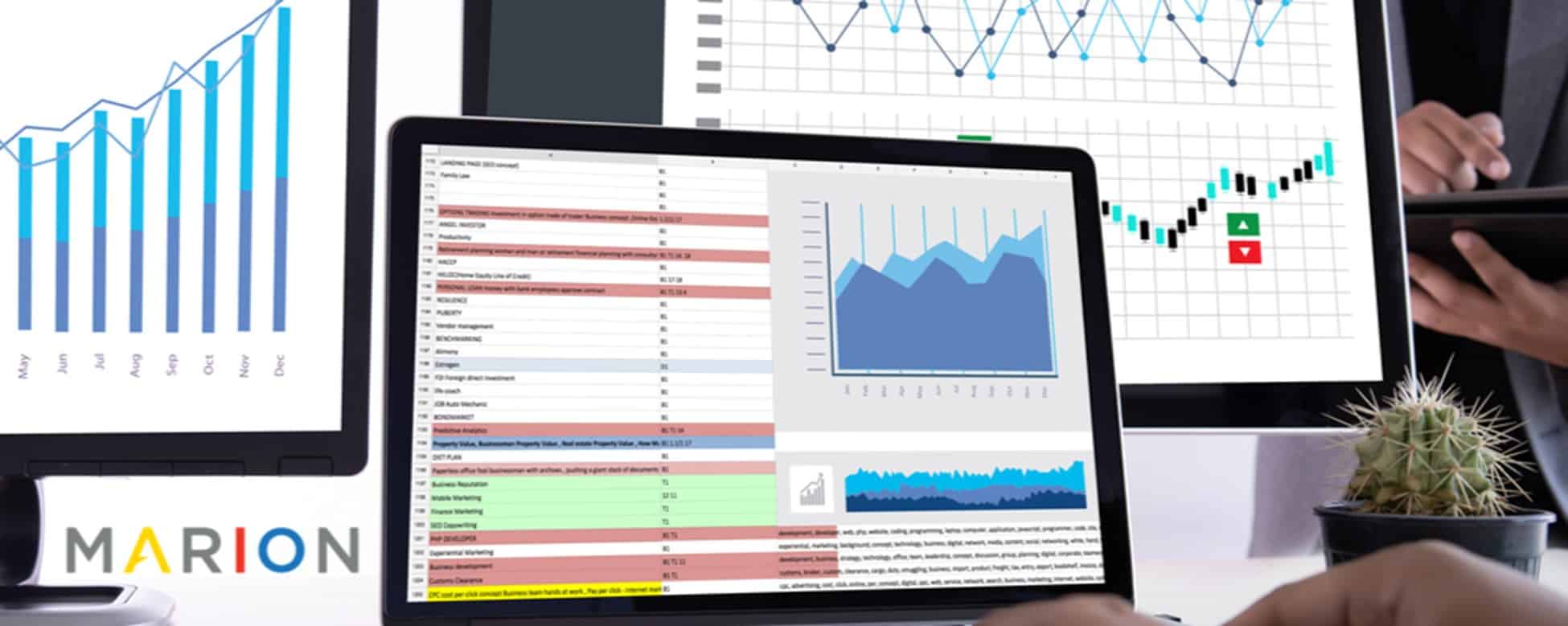Have you ever wondered how many pages a website has? Whether it’s a competitor’s site or even your own, knowing how many pages a website has can be extremely beneficial. In this quick guide, we will share with you some helpful website page counter tips and resources. Keep reading to learn three easy ways to find the number of pages on a website.
How To Find Out How Many Pages a Website Has
As mentioned above, there are three easy ways to accomplish this:
1. XML Sitemap
Using the XML sitemap is a simple way to count the number of pages on a website. Plus, the sitemap method is available to anyone! To access a website’s sitemap, scroll to the website footer and follow the link to their XML sitemap.
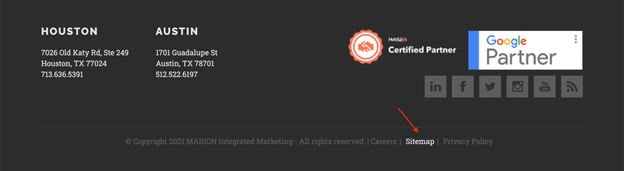
If you can’t locate a “Sitemap” link on the website, there is another quick solution. View any sitemap in your browser by using either of the following URLs. All you need to do is replace “sitename” with the name of the website!
For example, if you wanted to check the number of indexed pages on our website, marion.com, you would search: https://marion.com/sitemap.xml
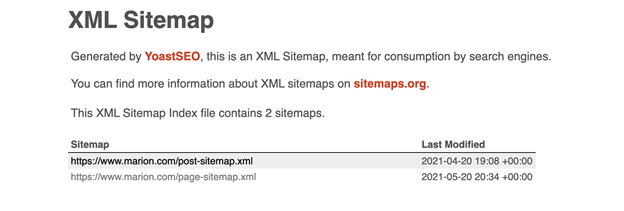
If the website you are checking uses advanced sitemap plugins, such as YoastSEO, the URL count will be automatically shown. Otherwise, you’ll need to count the number of pages manually.
2. Site: Operator
For this method, you will need to open a new Google search and copy the following search query, replacing “sitename” with the name of the website you are looking for:
site:sitename.com
For example, if you were checking our website, marion.com, you would search: site:marion.com.
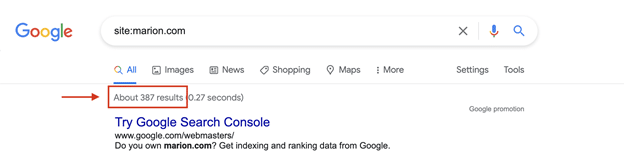
The results will show the number of indexed pages on Google. However, it is important to note that this may not be an entirely accurate count of web pages on the site. Rather, it gives you an idea of the approximate number of indexed pages on Google.
3. Google Search Console
Lastly, the Google Search Console is also an option for determining how many web pages are indexed by Google. This method is beneficial for checking the number of pages on your own website. In order to use Google Search Console, you must either be a verified owner or be invited to access the data.
In your Google Search Console account, you will need to go to “Google Index” and then “Index Status.” From there, you will be able to view the total number of pages on your site. You are also able to view the details of total indexed pages submitted to Google by navigating to “Crawl” and then “Sitemap” on your Search Console account.
Why Your Website Needs an XML Sitemap
XML sitemaps are especially beneficial for large-capacity websites, new websites, and websites that use rich media content. However, almost all websites will benefit from incorporating this feature. Sitemaps allow Google to easily locate web pages and determine when they were last updated.
In addition, website page counters can be used for:
- Clarifying how many active web pages your site has
- Seeing all of the pages on your competitor’s domain
Refresh Your Website with MARION
After reading these three methods, you should now confidently know how to find all pages on a website. You will find that most sites you come across have a direct sitemap link conveniently located in the footer section. If not, you still have a few other viable options that we discussed here today.
MARION is a trusted Texas marketing agency that has been supporting local businesses for 40 years. Whether you’re looking for responsive website design, online marketing, or SEO services – our marketing team can help!
Schedule a free marketing consultation with MARION today and learn how we can help grow your business.