SEO is more competitive than ever. With AI making it easier and easier to publish content, search results are becoming more crowded…and less forgiving. That means your technical SEO needs to be airtight. Even small issues can stop your site from showing up, no matter how strong your content is.
Technical SEO helps search engines find and understand your website. In this guide, we’re walking through 10 of the most common technical SEO issues and how to fix them!
Common SEO Mistakes Affect Your Rankings
It’s hard to be number one. It’s hard to get there, and it’s hard to stay there. It’s true whether you are talking about sports, business, or how well your website shows up in search results.
In fact, the better optimized your site is, the harder it becomes to optimize it any further. The highly-trusted SEO resource Moz ranks a website’s optimization on a scale they call Domain Authority. Here’s how they explain it:
“Domain Authority (DA) is a score developed by Moz that predicts how well a website will rank on search engine result pages (SERP). Domain Authority scores range from one to 100, with higher scores corresponding to a greater ability to rank.”
Most websites rank somewhere between 40 and 50. Anything between 50 and 60 is considered pretty good, and over 60 is considered excellent. The tricky part is that it’s a logarithm, meaning that the higher your score is, the harder it is to improve it.
Here is how Moz explains the logarithmic nature of Domain Authority:
“We score Domain Authority on a 100-point, logarithmic scale. Thus, it’s significantly easier to grow your score from 20 to 30 than it is to grow from 70 to 80.”
If you are curious, you can check your Domain Authority here.
The point of all this talk about Domain Authority is simple; this article is about the “low hanging fruit” mistakes in SEO. These are mistakes that will keep you from reaching a Domain Authority of 25, not 75.
1. Crawl Errors
Crawl errors happen when Google’s bots can’t access or properly scan your website pages. This might occur if a page doesn’t load, no longer exists, or your server has problems (hurting your visibility in search.)
How to fix it:
- Use Google Search Console to spot crawl errors like “not found” (404) or server issues (5xx).
- Fix broken links by updating or removing ones that lead to missing pages.
- Use 301 redirects if a page has permanently moved.
- Talk to your developer or hosting company to fix server or access problems.
- Review your robots.txt file to make sure it’s not blocking important pages by mistake.
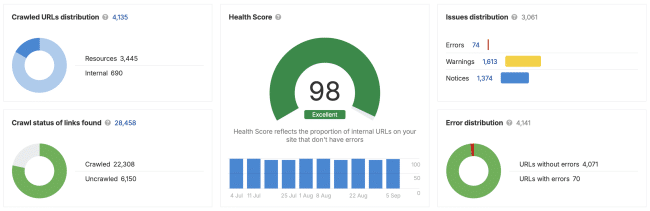
2. Indexing Problems
Sometimes your site works fine, but Google still doesn’t show it in search results. This usually means the site is telling Google not to index certain pages.
How to fix it:
- Meta Tags: Look for “noindex” tags in your site’s code. Pages you want in search results should be set to “index, follow.”
- Robots.txt File: This file tells search engines which pages to skip. Make sure it’s not blocking important content.
- Sitemap Submission: Submit your sitemap in Google Search Console so Google knows which pages to include.
Reviewing these areas helps make sure your site appears when people search for your services, and avoids unnecessary technical SEO errors.
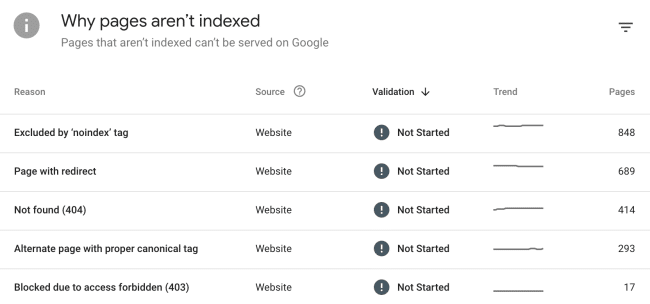
3. Slow Page Speed
Every second your site takes to load increases the chance someone will leave. A slow site can frustrate visitors and drop your rankings in Google.
Google tracks how fast your pages load. If your site is too slow, even well-written content may not help much.
Common causes of slow speeds:
- Large image files
- Too many plugins (especially in WordPress)
- Old or messy code
- Low-quality hosting
- No caching or file compression
How to fix it:
- Test your site speed: Use Google PageSpeed Insights or GTmetrix.
- Resize and compress images: Use free tools like TinyPNG. Also check that each image has an alt tag describing the image and using keywords where appropriate.
- Remove unused plugins: Extra features can slow you down.
- Use caching: This helps returning visitors load your site faster.
- Try a CDN: A Content Delivery Network loads your site from the closest location to your visitor, speeding things up.
4. Mobile Usability Issues
More than half of all web traffic comes from smartphones. If your site doesn’t work well on small screens, visitors may leave, and Google takes note.
How to fix it: Use Google’s Mobile-Friendly Test. It points out problems like small text or hard-to-tap buttons. A developer can usually fix these with responsive design.
5. Duplicate Content
Duplicate content means two or more pages on your site say the same thing. Search engines don’t know which one to show, so they may show neither.
This can happen if you:
- Copy content across multiple pages
- Use similar product or service descriptions
- Tag blog posts in multiple categories
Why it matters:
- Search engines may see your site as lower quality
- You miss the chance to have one page rank clearly
How to fix it:
- Combine similar content into one stronger page
- Use canonical tags to tell Google which version is the main one
- Avoid copy/pasting large chunks of the same text across pages
- Redirect older pages if needed
Tools like Siteliner or SEMrush can help identify where duplicates appear. Cleaning up duplicate content removes confusion for both users and search engines, reducing technical SEO issues down the road.
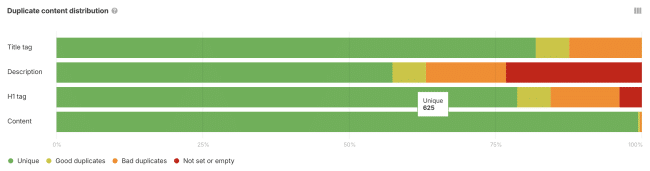
AI-powered content rewriting tools can even help you refresh duplicate content without losing your core message. However, be careful with AI-written content…if it’s low quality, lacks originality, or sounds overly generic, it can trigger ranking penalties. Google prioritizes helpful, expert-driven content, and content needs human editing to meet that standard.
Not working to fool or beat Google’s algorithm is a point that we discuss early and often with our prospects and clients. It’s incredibly important for you to understand that, at the end of the day, Google only cares about one website… Google.
Google’s business is built around providing people who are searching for things with the best results for their searches. There’s a reason we say, “I’ll Google it” and not “I’ll Yahoo it” or “I’ll Bing it.” Google won that battle a long time ago, and they did it by returning better search results.
Over the years there have been countless ways to “beat the system.” There have been ways to cut corners and get higher rankings quicker, and sometimes they worked, at least for a little while.
One thing always holds true, these ways of gaining an advantage always stop working. Google will find a way to block or even penalize the loophole that you have found, so just don’t do it.
People expend so much energy and capital chasing down SEO ghosts and myths and never see the kind of results that they want. Imagine if they just spent the same energy and capital building, maintaining, and growing a high-quality website.
If you cut corners you may see gains in the short term, but not the long term. And when it comes to SEO, the most successful websites are the ones that play the long game, not the short.
6. Broken Internal Links
Internal links help users and search engines move around your website. When they lead to pages that no longer exist, they create frustration and send bad signals to Google.
Picture a visitor clicking on a link that says “Read more about our services,” only to hit an error page. It’s confusing and makes your site feel less reliable.
Broken links often show up after redesigns or when old pages are removed. Over time, they add up.
How to fix it:
- Use a tool like Screaming Frog or an SEO plugin to scan for broken links
- Fix or remove broken links when you find them
- Check links regularly, especially after big website changes
Cleaning up broken links helps people stay on your site and makes it easier for Google to understand your content. This is one of the easier technical SEO problems to address, and worth keeping on your regular maintenance checklist.
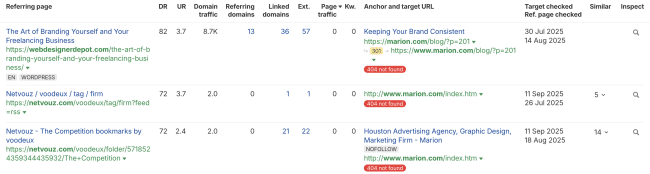
7. Poor Site Architecture
A confusing layout can make it hard for visitors (and search engines) to find your content.
How to fix it:
- Organize your content: Group pages into clear categories like Services or Contact
- Use simple menus: Make it easy for users to get where they need to go
- Keep navigation shallow: Most pages should be reachable within 2–3 clicks
- Use clear URLs: Page addresses should describe what’s on the page
8. Redirect Chains and Loops
Redirects help move users from one page to another. But if you stack them (Page A goes to Page B, which goes to Page C), things slow down. Worse, if a redirect points back to itself, it can create a loop.
How to fix it: Point each redirect to the final page directly. Avoid using multiple hops or creating circles.
Fixing redirect chains is one of those small technical SEO issues that can make your site more efficient and search-friendly.
9. Missing or Incorrect Structured Data
Structured data helps Google understand what’s on your pages. It’s extra code that adds context—like showing product prices, event times, or star ratings in search results.
It helps your site stand out and can lead to more clicks.
How to fix it:
- Use schema.org markup or JSON-LD code to describe what’s on your pages
- If you use WordPress, SEO plugins like Yoast can help
- Test your code with Google’s Rich Results Test to make sure it’s working
Some tools now use AI to suggest relevant structured data based on your page content, helping you tag info like FAQs, reviews, or event dates.
10. Not Having Unique Title Tags and Meta Descriptions
Every page on your website should have a unique title and description. These are two important pieces of information that search engines use. The title of a page is an important factor in how search engines determine what a page is about and the description is displayed in search engine results below the page title.
These two items are also nicely aligned with the theme of building a strong website. These two items are used in everything from how the page is displayed on your browser tab, to what is displayed when you share a link on social media.
Make a point to include both the subject of the page and your company name on the title of each page. Most websites use a format similar to “Page Subject – Company Name.”
If you need help identifying weaknesses within your site, do an SEO evaluation of your website first.
11. Security and HTTPS Issues
Google favors websites that protect visitors with HTTPS. If your site doesn’t have a secure connection, you could be losing trust and ranking power.
How to fix it:
- Get an SSL certificate from your host or domain provider
- Make sure every page loads with HTTPS
- Fix any mixed content issues where secure and insecure elements load together
- Redirect all HTTP versions to HTTPS
HTTPS is a small but important technical SEO factor. A secure site keeps users safe and helps build credibility.
Measuring and Fixing Technical SEO Issues
Technical SEO isn’t something you fix once and forget. Sites change, search engines update their rules, and small issues can pop up over time.
Use tools like:
- Google Search Console – check crawl and index status
- Screaming Frog – scan for broken links and errors
- PageSpeed Insights – test site speed
- Ahrefs or SEMrush – for deeper (paid) technical audits
The Take-Away for Avoiding These Common SEO Mistakes
If you’re just starting out with your SEO strategy or have recently launched a new website, fixing these common marketing mistakes could mean serious gains for your organic reach. SEO for new websites can provide significant short-term results. If you have a solid foundation but haven’t yet seen the SEO results that you hoped for, experienced SEO companies in Houston like MARION can help.
Regardless of what stage you are in with your SEO, always remember that if you are imploring an SEO tactic that is counter to building a website that is engaging for its users, you are probably not working with an SEO strategy that will work on the long term.
Need Help Fixing These Issues?
You don’t need to become an SEO expert to see results. MARION can run a technical SEO audit and help you clean up the problems that are holding your site back.
We also offer full-service SEO, site maintenance and management, and content support so you can stay ahead in search results while focusing on your business.
Want to see how your site is performing? Request an SEO Health Check!

