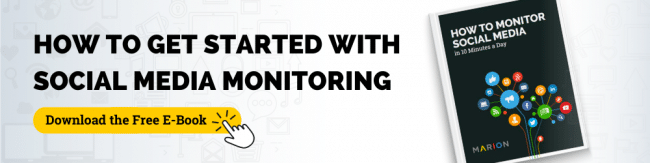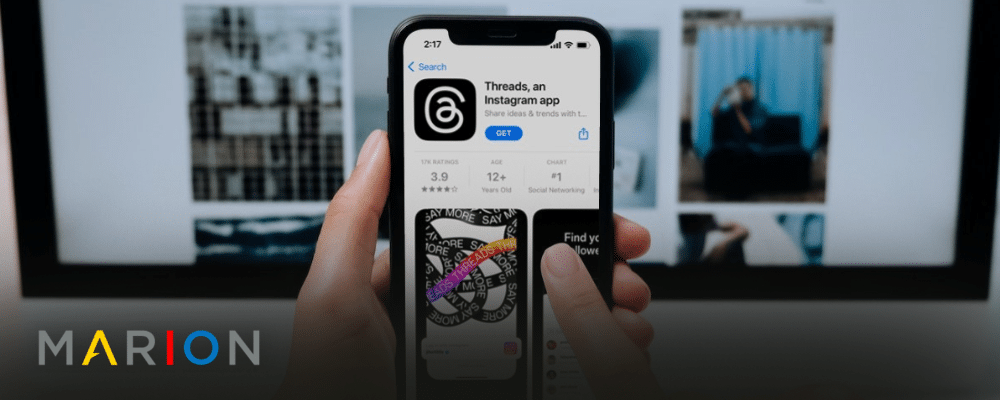Threads is a new app developed by the Instagram team that allows users to share text updates and engage in public conversations. It is a spin-off app from Instagram tied to users’ Instagram accounts, making it easy to create an account by logging in with existing Instagram credentials.
What is Threads?
Similar to Twitter, Threads features a feed of short text posts with a maximum of 500 characters, which can include links, photos, and videos. This text-based platform offers a new way for users to stay connected, share moments, and have enhanced communication in close-knit circles. Threads aims to provide a streamlined and focused experience for users who prefer conversations over visual content.
Features and Benefits of Threads
- Direct Messaging with Close Friends – This allows users to have meaningful conversations with their inner circle, fostering closer connections and more personal interactions. Threads is designed to prioritize communication with close friends, making it easier to stay connected and engaged with those who matter most.
- Automatic Status Updates – Users can opt-in to have their status automatically updated based on their location or other factors. This feature allows friends to see what their close friends are up to without the need for constant updates or check-ins. Additionally, updating a Threads status automatically updates the user’s Instagram bio, making it a convenient way to remind close friends of important updates or events. This feature enhances communication and provides a seamless way to share important moments with close friends.
- Easy Photo and Video Sharing – Users can easily share posts with their close friends, including text updates, links, photos, and videos. This makes it simple to share moments and experiences with a select group of people, creating a more intimate and personal sharing experience. Furthermore, Threads provides a platform for users to express their ideas, opinions, and creativity with the world, allowing for a broader reach beyond their close friends. This combination of features makes Instagram Threads a versatile and user-friendly app for connecting and sharing with both close friends and a wider audience.
How to Sign Up for Threads
Here are the steps to sign up for Threads:
- Download the Instagram app from your device’s app store.
- Open the Instagram app and log in to your account.
- Go to your profile page and tap on the three horizontal lines in the top right corner.
- Tap on “Threads from Instagram” in the list of options.
- Tap “Get started” and follow the on-screen prompts to create a new account or use your existing account to log in.
- Allow Threads to access your camera and microphone (if prompted).
- Adjust your notification preferences and personalize your profile by adding a profile picture and bio.
- Start using Threads by choosing your closest friends and creating your Close Friends list.
That’s it! You are now all set to use Threads.
How to Use Threads
Seamlessly integrated with Instagram, Threads offers a dedicated space for meaningful interactions and sharing moments with your inner circle.
What Are You Allowed to Post on Threads?
- Text of up to 500 characters
- Photos and images (up to 10)
- Videos (up to 5 minutes)
- External Links
- Carousels
- .Giphs
What Can Threads Not Quite Do Yet?
- Hashtags
- DMs (Direct Messages)
- Advertising within the platform
- Pinned posts
For these reasons, we encourage businesses to wait to join Threads until we can get the most out of the platform. Right now, it’s only good for brand awareness, but we can’t use hashtags to increase reach or discoverability. We also can’t monetize on the platform.
Easy Ways to Create Content for Threads
- Cross-promote your posts between Threads and Instagram
- Introduce yourself and why you started your business
- Repost content that relates to your business
- Share memes relevant to your business
Additional Things to Note About Threads
Before Getting Started: When someone creates a Threads account it automatically connects to their Instagram. If you try to delete your Threads account, it will also delete your Instagram account. If someone wants to get rid of their Threads, they can only “deactivate it,” which will allow the Threads to be disabled and their Instagram account to stay active.
Navigating Settings
You can change your notifications, privacy, and account settings in the profile section by clicking the globe on the top left or the two-dash icon on the top right.
Notifications
Notifications are pretty straightforward. Turn off push notifications for threads and replies and following and following. You can also just pause them all.
Privacy
An interesting aspect of Threads is its emphasis on privacy. In Privacy, you can make your profile private so only approved followers can see and interact with your posts. You can also choose who mentions you, mute accounts, and hide offensive words. You’ll see two settings: one for blocking profiles and one for hiding likes. Changes you make to either of these settings will apply to Threads and Instagram.
Account
Account is where you can set reminders to take a break and deactivate your account. Both Threads and Instagram have other settings, like two-factor authentication and password changes.
In summary, Threads offers a more intimate messaging experience for users who want to stay connected with their closest friends. With its focus on privacy, automatic status updates, and seamless photo/video sharing capabilities, it provides a convenient platform for fostering meaningful connections within a smaller social circle.
Is Your Business Ready for Threads?
While Instagram Threads can be useful for connecting with close friends and a potential audience, it may not be the best fit for every business. If your business doesn’t have a personal or social aspect, Threads may not be the best platform to showcase your brand. It’s essential to focus your social media marketing efforts on the platforms that align with your target audience and business goals. Plus, adding another platform to the mix may stretch your resources thin if you don’t have a dedicated team to manage your online presence. Ultimately, it’s important to weigh the pros and cons of any platform before jumping in, and make sure that it aligns with your business objectives.
Are you looking to take your business’s social media presence to the next level? Look no further! MARION is here to help you unlock your brand’s true potential on platforms like Facebook, Instagram, Twitter, and more.
Take the first step towards social media success and get in touch with MARION now!