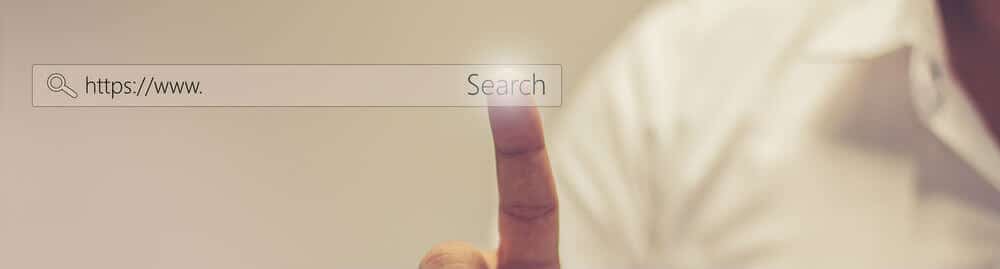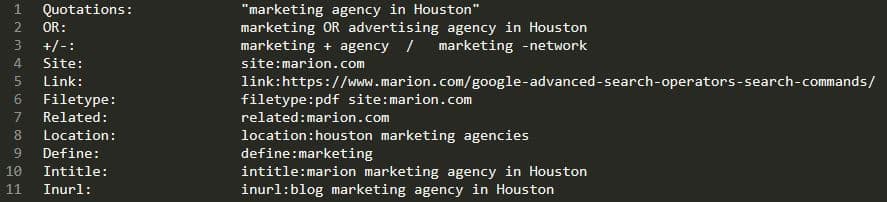Whether you are conducting research or would like to perform a technical SEO audit of your website, there are advanced search methods that you can use for better results. The following Google search tips can improve the specificity of your results, and help you get the answers you need without searching through 20 pages to find what you’re looking for.
What Are Google Advanced Search Operators?
Google advanced search options are currently available to help support the growth and success of your online business. By understanding how to conduct more precise web searches, you can evaluate the strengths and weaknesses of your current site.
Google is highly effective when it comes to delivering relevant results. In fact, their original mission statement was to “Organize the world’s information and make it universally accessible and useful.” However, there are times where you could benefit from greater control — especially when you are searching for something highly specific. To achieve this, you can utilize advanced Google search commands (sometimes referred to as Google search operators).
These “Google search operators” are specific character strings that allow you to enhance the potential of a regular text search. The goal is to more quickly find answers that are relevant to what you need.
As you learn to give Google additional pieces of information, you will narrow your search results to only what you need.
Are you interested in generating new leads and building your bottom line? Download this free eBook with 26 lead generation techniques that will help your business grow!
From an SEO perspective, Google search operators can help you:
- perform a technical website analysis
- find targeted sites in regards to backlink prospects
- locate specific content
If you don’t have the time to manage your own website, find a good SEO company to improve your visibility in organic search.
Contact MARION today! Our digital marketing company can help you attract relevant customers and improve your bottom line.
Benefits of Google Search Commands
Although advanced search commands may seem daunting at first, they can help you become much more efficient. Not only will you be able to better understand the efficacy of your site, but you’ll also be able to perform a more targeted competitor analysis.
Considering that Google accounts for nearly 92 percent of all search traffic (resulting in more than 3.5 billion searches daily), leveraging the support of search operators is an excellent way to optimize your competitive advantage. In a nutshell, using advanced search operators will allow you to filter out irrelevant or unwanted results while getting your intended results faster.
By leveraging Google advanced search options, you will be able to:
- Modify and refine your search with ease.
- Get the best possible results (using search operators independently or in combination with one another).
- Discover specific information that will allow you to drive your business forward.
- Save a significant amount of time by increasing productivity.
11 Google Search Operators
Use these Google search tips to support your efforts. Here are examples of both basic and advanced Google search operators. The 11 items in this Google search operators list will help you see the true potential of a more specific, targeted search.
1. Quotations – “Search phrase”
By using quotations, any term or phrase can be used to return results with an exact match of your phrase. This is ideal when you’re not finding the type of results you want, or your search is too ambiguous.
For example, imagine you are researching John A. Smith, the owner of a competing company. You search for John Smith and keep getting results for John B. Smith, John F. Smith, and John Z. Smith. If you adjust your result to “John A. Smith” you will only see pages that are associated specifically with John A. Smith.
2. OR
The OR Google operator will yield results for a given search term OR a term that is equivalent. In turn, you will broaden your search in regards to synonyms. For example, searching for marketing OR advertising would combine the results you would receive from searching for marketing and advertising separately.
3. – (and +)
This operator is helpful when you would like to remove specific pages that include a specific search term or phrase (or force Google to include common terms that may have otherwise been discarded). For example, if you are planning to visit the city of Liverpool but are not interested in results about the city’s football team (Liverpool F.C.), you could search: Liverpool – F.C.
4. Site:
This operator will let you Google search specific websites. Maybe you’re researching a vendor, but don’t know how to contact them. If their website is vendor.com, you could search for their contact page by typing in site:vendor.com “contact us”. This would return pages specifically from this vendor’s site that include “contact us” somewhere in the body or meta-data.
5. Link:
This operator used to be helpful when aiming to determine a sample of backlinks in relation to a specific URL. For example, link:example.com would turn up a list of websites that link to example.com.
This Google search tip comes with two major caveats:
- This advanced Google search command would even return pages with internal links, so you’d have to pair it with -site:example.com to only see external links
- This Google search operator has been deprecated, and the resulting information is no longer accurate.
6. Filetype: (now Ext:)
Sometimes you want to search for a specific type of file, such as a PDF. To access files from a known source, you can combine the Google search filetype command with the previous operator (“site:”) to narrow your search even further.
Note: Try using ext: to get the filetype results you need as an alternative.
7. Related:
If you’re wondering how to find similar sites in Google, know that this can be easily achieved using the “related:” command. This approach can help you better determine your top competitors and expand your blogger outreach campaign.
8. Location:
This will yield results from pages that are in a specific place. You can even search for a more specific type of place within that location’s vicinity. To start, you can search countries, US state abbreviations, and cities. When doing so, searching “location:NY marketing companies” will search for New York-based marketing companies, even if you’re located somewhere else.
One of the more advanced Google search tips I can offer is to try using the location operator to research local competitors. You can combine Location: with the Related: Google search command to figure out who the closest organic competitors of a business are. You can then implement local SEO best practices based on the new insights you’ve picked up from neighbors who are already leveraging search engine optimization.
9. Define:
If you are unsure about a word and want to know more about its meaning, simply conduct a search to obtain definitions from varying websites. For example, define:tertiary will return a definition rich snippet describing what tertiary means.
10. Intitle:
Using this Google search parameter with a keyword search will give you a list of results that include your keyword in the title. For example, conducting a search for “intitle:marion” would return the top ranked pages that include “marion” in their page title.
11. Inurl:
Using this Google search syntax will let you search for pages with a specific word in their URL. So if you were to search for “inurl:blog how to refine my search results” you’d likely end up with a list of blog posts about how to do an advanced search on Google.
Whether you would like to better understand your business or dive deeper into a competitor’s website, Google search modifiers (in the form of operators) can help you achieve your goals. If you are aiming to increase your online presence to further push your company’s long-term growth, you can also access a wide range of Austin and Houston internet marketing services.
Contact MARION today for more information on how our Houston SEO services can improve your business marketing, and grow your revenue stream.